If you're using the Premise Landing Pages plugin, and are doing video landing pages you may have run into this problem. (this is no longer available.)
Out of the box, shortcodes from other plugins can't be used in the Premise video embed field. Here's what the field looks like:
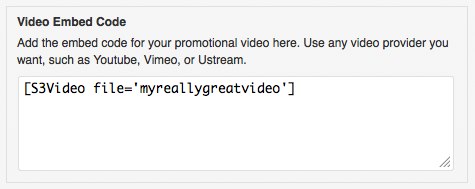
You add the shortcode, but they won't execute, so all you see on the page is the text of the shortcode. That's not what we want and ordinarily, this wouldn't be a problem, since you can cut and paste the regular html embed code for lots of different services. The problem comes in if you're using another plugin to protect and/or manage videos like S3Flowshield. It leaves you without a convenient, less technical way to add your videos to the Premise Landing Page.
The fix is pretty simple, just a single line of coded added to the Premise plugin's functions file. Don't let this scare you, it is a very simple edit, that can be done via ftp.
You'll find the file here:
wp-content/plugins/premise/themes/premise/functions.php
Edit the file and add this line:
add_filter('premise_the_video_embed_code', 'do_shortcode');
Save the file and once you're done, any shortcode you'd like will work in that field, so that should also cover other video players if you'd prefer shortcodes to the longer embeds.

