How do I set up WordPress so a guest author can post, without giving them the keys to the kingdom (blog)?
First, what's a Guest Post? This is a common thing – and a good way to expand your reach with your audience. A Guest Post is simply a post made to your blog by another author. typically it's something they do once or possibly for a series of posts. Think of it as filling in on a talk show. 🙂 Luckily, WordPress provides the means for you to easily enable a guest post – without much fuss.
These allow you to set up a user with access to only a specific set of functions. It starts with creating a user account for your guest. You can use an existing subscriber account or create a new one in your Dashboard. Here's what to look for on the screen:
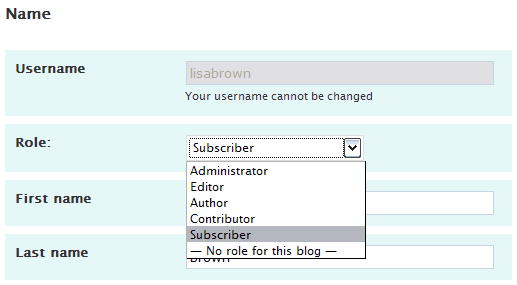
Summary of WordPress Roles:
- Administrator – that's you and you can do anything, any where
- Editor – can publish posts and manage posts, including posts made by others
- Author – can publish and manage their own posts
- Contributor – can submit and manage their own posts, but can't publish
- Subscriber – your reader, can read comments, make comments, get news letters, etc.
You'll probably want to assign them the role of Contributor – this allows them to write and manage their posts, but they cannot publish. This reserves control over that to you. Pretty cool huh?
Use of roles makes coordinating a guest post much easier and simpler, since they can login when they're ready and do their thing, and you can approve and publish when you're ready.

is there any plugin to facilitate the guest blogger that they can post more easoly?? I mean without knowing WordPress and Quick??
I have seen the wordpress plugin name “WordPress Guest Post Plugin”. They told they can allowed user post the guest post on the front end and we can review before publish it on front end. It don’t required the registration.
I just have seen. But I haven’t try it.
🙂