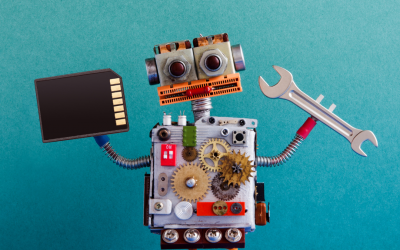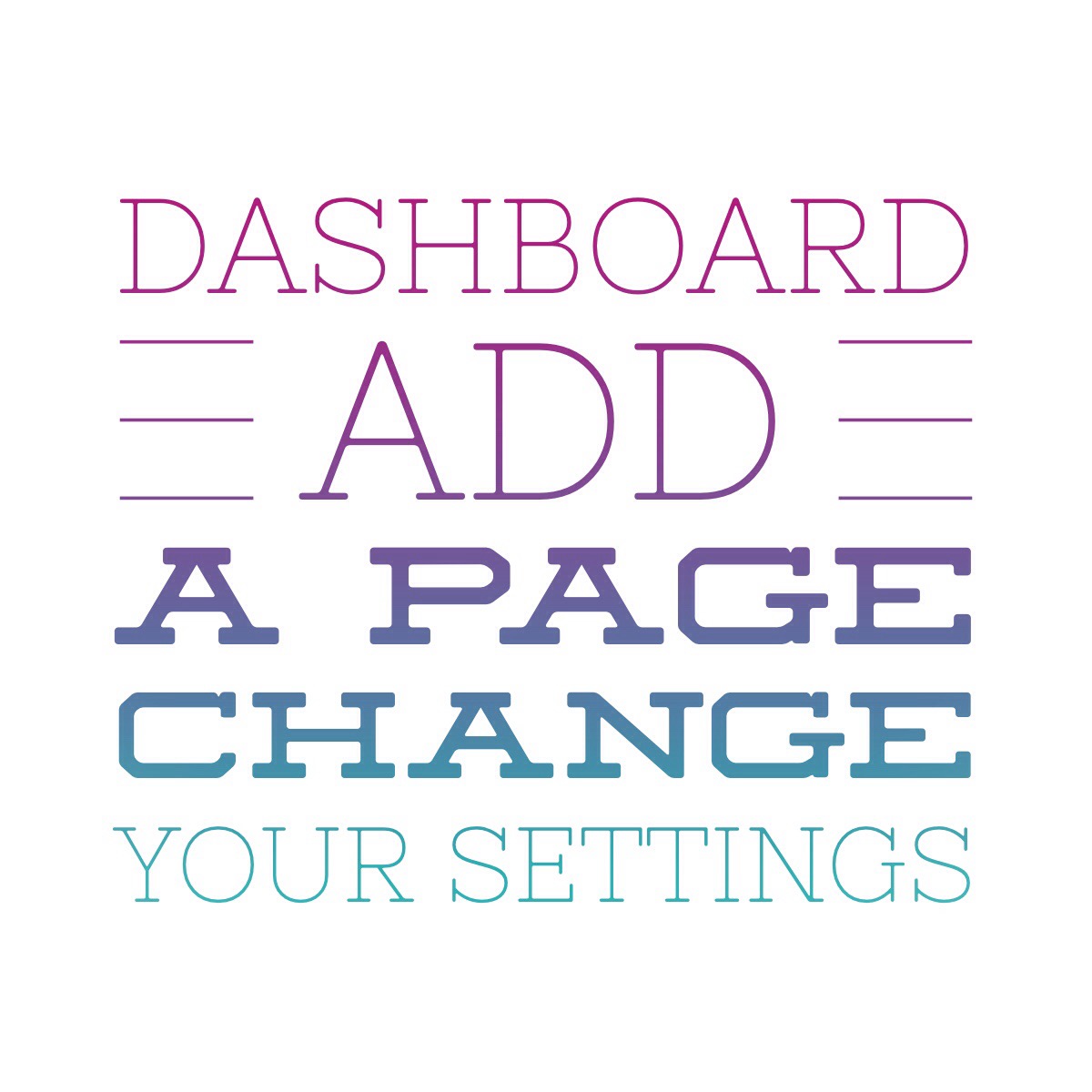Did you know? You can have ConvertKit automatically email your newletter list every time you make a blog post from your WordPress site. And it's super simple to set up in your WordPress dashboard. Read on to find out how. Having a newsletter and keeping up with...
Tutorials & How To
What is a Domain Registrar?
It is intimidating to set up your first website. Before you can even do that you have to register a domain name. Domain names are the common, easy to remember address for a website. Underlying the internet and web are lots of numbers called IP addresses. These aren’t...
Maintenance, Updates and Backups – the unsexy necessary evil
Updates and backups are an important part of caring for your WordPress website. You've done all the work getting things set up like you want them, so it makes sense to maintain it. This means you’ll want to protect it by keeping up to date with the latest WordPress...
WordPress.com vs. WordPress.org – what’s the difference between them?
WordPress is probably the most widely known content management system, it’s used by writers just starting their blog on up to Fortune 500 companies, top universities and more. WordPress comes in two flavors: the WordPress.com service and the WordPress.org self hosted...
Video on Your WordPress Site
Video content can be an important part of your marketing strategy. So you've created a video and want to share it on your WordPress site. What's next and how do you handle it for the best user experience? I saw this question on Facebook last week: It was asking about...
What is web hosting?
If you're starting a WordPress website, you'll need to know about hosting. So what is hosting? Hosting is the service that provides the server where your website will live. This server will be where your website is located and where you will get your email if you set...
The Easy Way to Set Up GA and GSC in WordPress
Google Analytics and Google Search Console are two comprehensive and free tools you can use on your WordPress website. Google Analytics will tell you about the traffic coming to your site, where they came from, what pages they viewed, how long they stayed and so much...
Setting Up Basic Pages in WordPress
Next, lets set up some of the basic must have pages. You’ll want an about page, a contact page, to start with. For now you’ll just add the pages to WordPress, you can always come back and add the content to them later. To do this, go to Pages, then Add New. (Or you...
First Look at the WordPress Dashboard
Now that you’ve gotten WordPress installed, lets login to the dashboard and take a look at where things are. When you first login, you’ll notice the menu that runs down the lefthand side of the screen. First lets find Settings and make some changes there. Under...