Did you know you can use named anchors within your pages to break up your content and make it easier for users to find what they're looking for more quickly? Google is now using these named anchors and including these links within some search results.
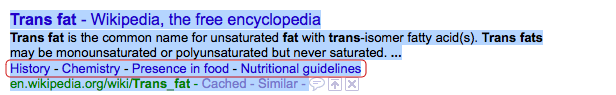
Google is generating these links automatically based on your page structure – you have to have them to get these links. They're easy to add, but there are a few things you'll want to do to increase the chance that yours will be picked up.
Make sure your long pages with multiple topics are structured properly. What does this mean? It means use the H1 tag for the main heading, H2 for the main sections, H3 for sub-sections and so on. Then be sure to include a table of contents that links to the named anchors in the document. This can be a simple bulleted list with the links to the appropriate section of the document.
Example: Creating Named Anchors
Here's an example right here on this site. We've added the anchors and table of contents to our FAQ page. Here is a step by step on how to add them: (we'll assume your page is already using a solid structure with Hx tags and such)
First: Add your anchors.
<a name="why_wordpress"></a>
Place this at the point the section starts, this is where the link in your table of contents will “jump” to when clicked.
Now link your table of contents list to the named anchors you created.
<a href="#why_wordpress">Why WordPress?</a>
Repeat for each item in your table of contents and page. It takes a bit of extra work, but it's worth it!

What a gem of an idea. Although this is an old post, didn’t know Google did this! I learn something new every day. Thankyou.