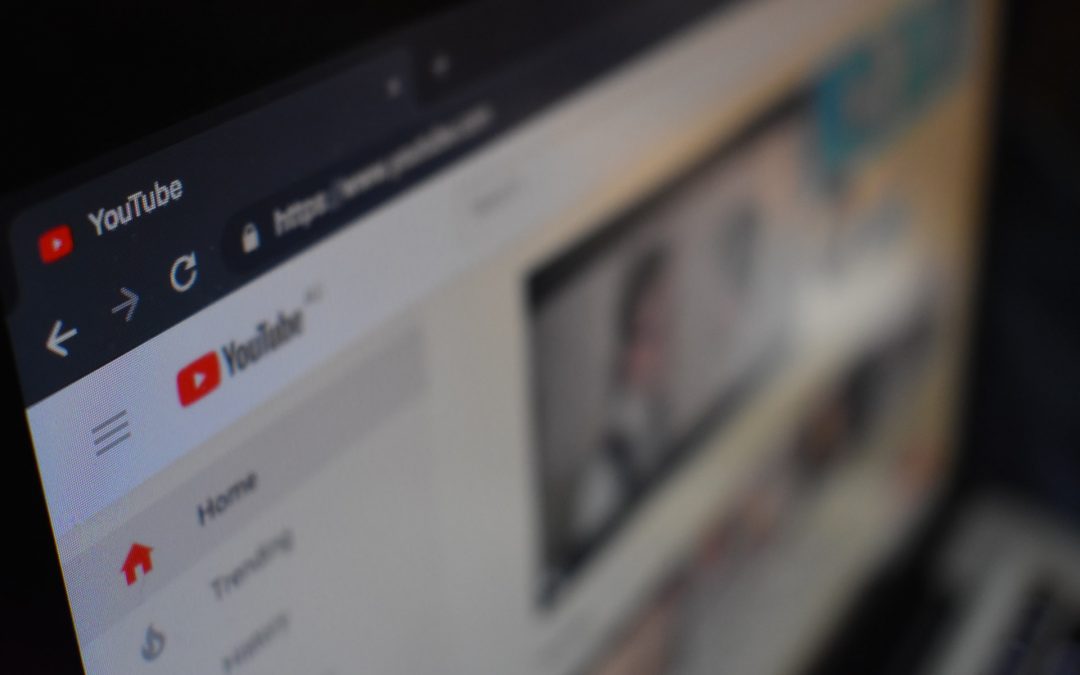Video content can be an important part of your marketing strategy.
So you've created a video and want to share it on your WordPress site. What's next and how do you handle it for the best user experience?
I saw this question on Facebook last week: It was asking about the difference between embedding a video on your blog post vs. uploading the video to your website from your computer and the ramifications for SEO.
Best Practices for Video on your Blog
Don't host/serve the video from your site's hosting, you'll likely have bandwidth and speed issues. If you upload the video to your hosting, it will count against your bandwidth and if the post becomes popular your site could be temporarily suspended.
Hosting the video on your hosting is also often slower. Slower to load your page and slower to serve the video to your visitors. It's just slow and that's not a good user experience.
Embedding a video into your blog post is good for SEO and there are some other benefits to using YouTube, like traffic, audience engagement and building a channel.
Optimize your videos when you post them on YouTube, a little care here can go a long way to getting noticed:
- Write an interesting title.
- Use good description including keywords and links back to your site, including the post where your video appears, your social profiles, etc.
- Make sure your video on YouTube is public or unlisted because private videos can't be embedded.
If you don't want to use YouTube, paid services like Vimeo can host your videos for you.
WordPress can embed videos from many services and will automatically create the player for your video right in your page or blog post.
All you have to do is paste in the URL for the video and when you view your post after publishing it you'll see the video player, ready to go. There's a list of the sites supported here: https://wordpress.org/support/article/embeds/
YouTube, Facebook and Vimeo are all on the list along with many others.