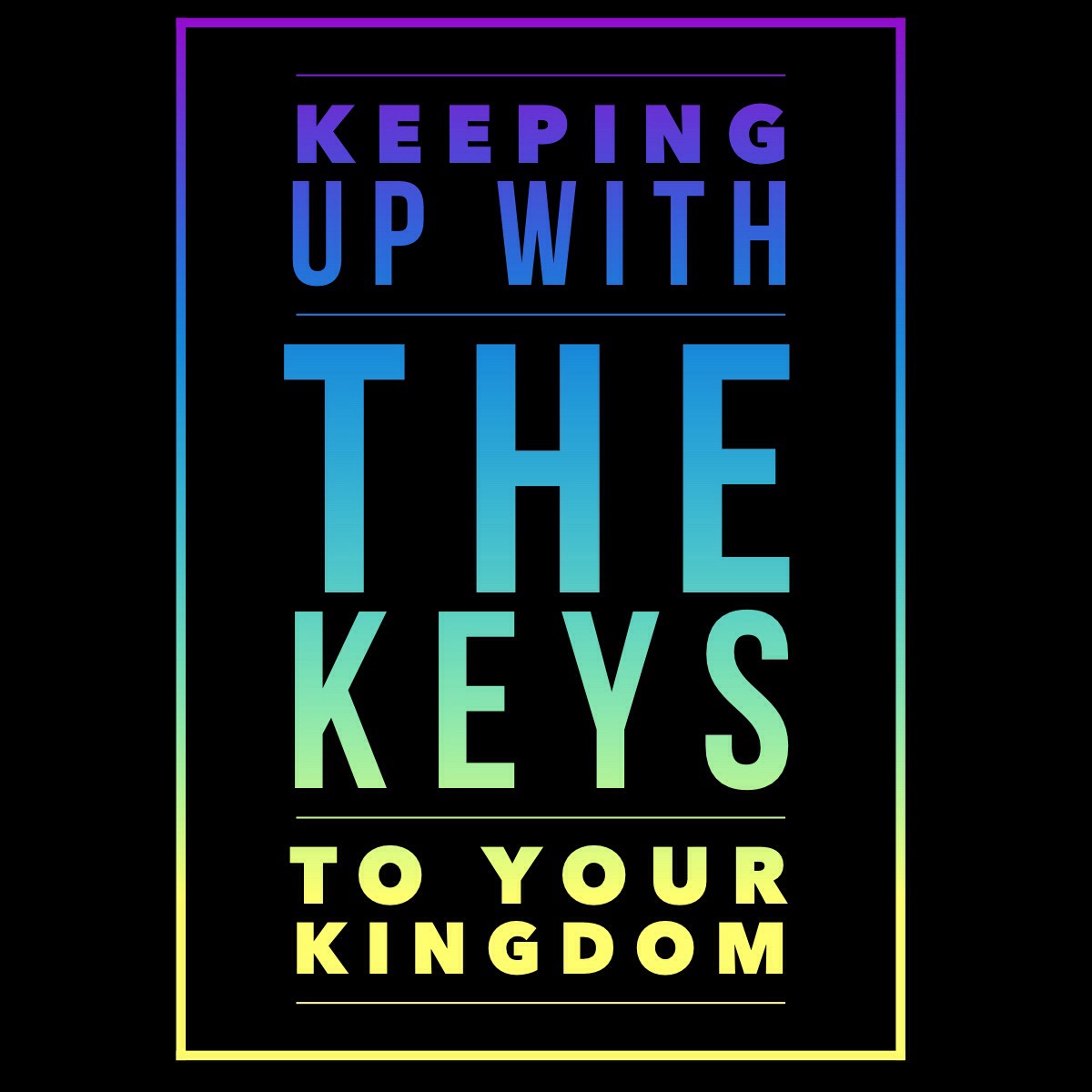The steps you’ll take to set up your site will leave you with a lots of bits and pieces that need to be organized. There will be links, logins and passwords and other things you’ll need to keep track of and have available as you move through the steps of setting up your site. Keeping up with these and making sure you have a go to place to store them will save you time and aggravation later.
There are several ways you can keep up with this. At the end of the book you’ll find several checklists. You can keep this information in:
- a written notebook
- in a spreadsheet on your computer (password protected would be better)
- in Evernote (you can encrypt it within the note)
- in a password keeper like 1Password or LastPass
I use a combination of Evernote and 1Password to keep these bits of information. Both of these apps have versions for your computer, your phone, your tablet and with Evernote, can even be accessed by web browser if you need to. This means I can access this information from anywhere, and don’t have to wait until I’m in front of my computer in my office if I need something.
Security
However you keep track of this information, just make sure you do keep track of it, these bits and pieces you’ll collect as you go through the process of setting up your site are important! They’re like your car keys or house keys, so treat them the same way. Protect your usernames and passwords and choose good passwords, this will go a long way toward keeping your site and domain secure.