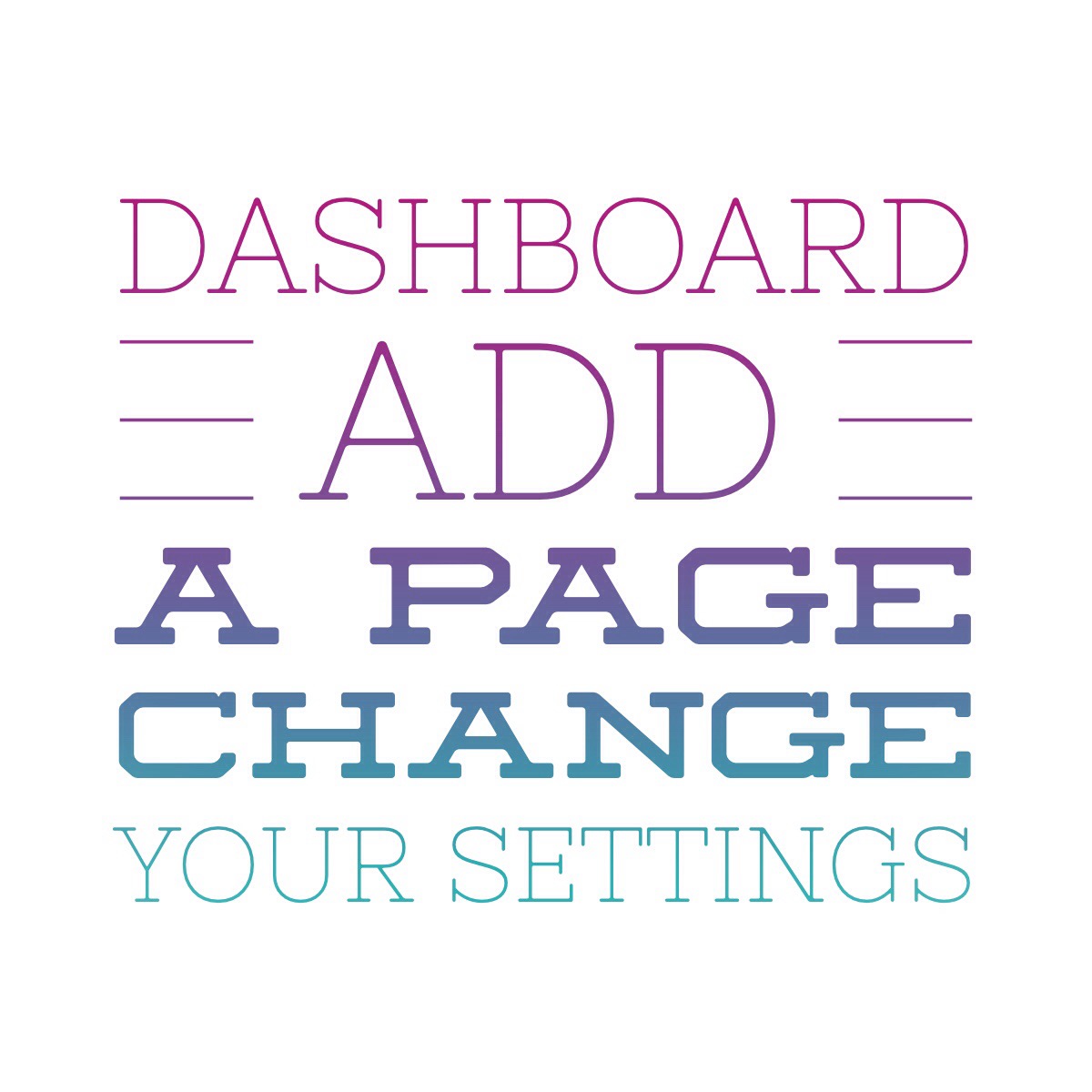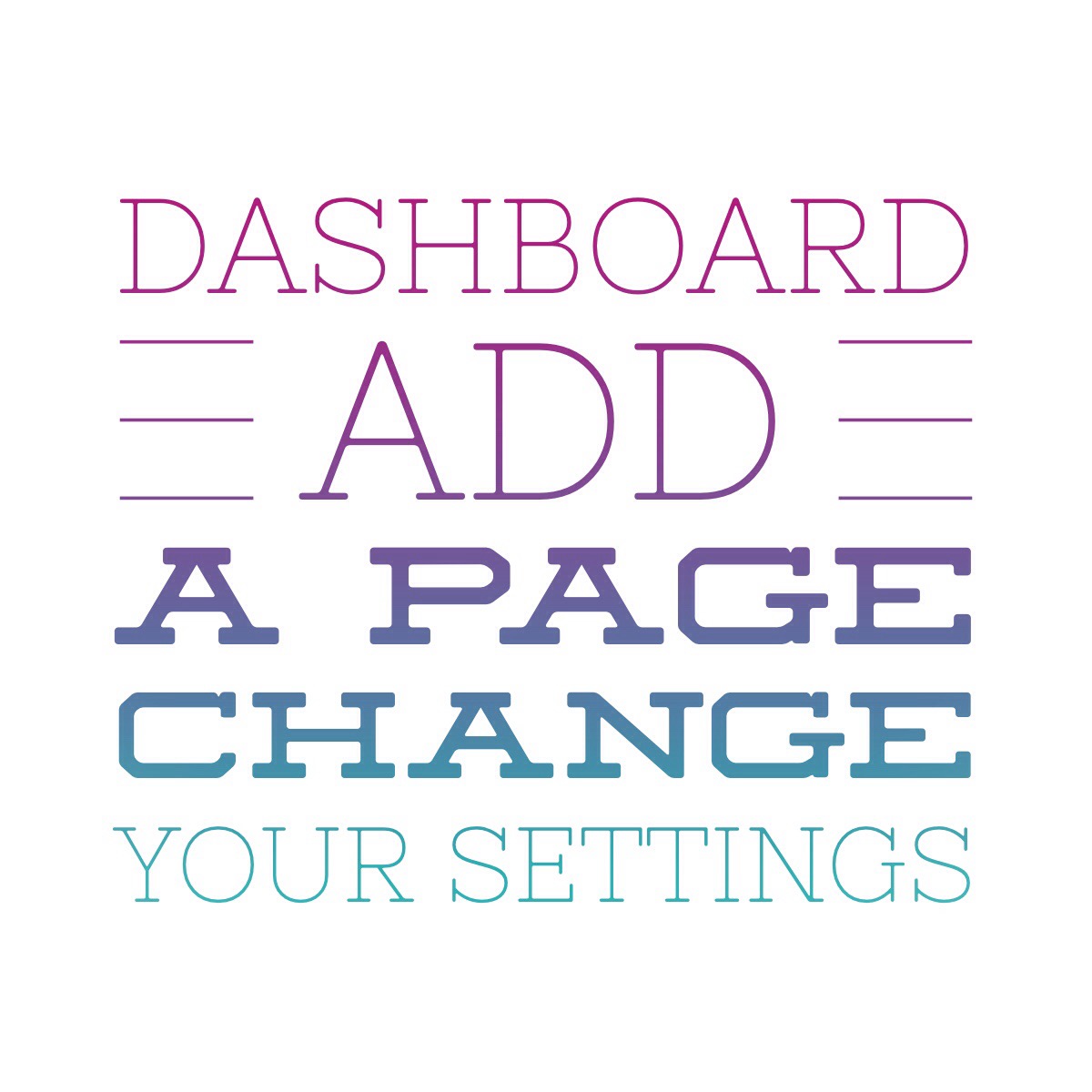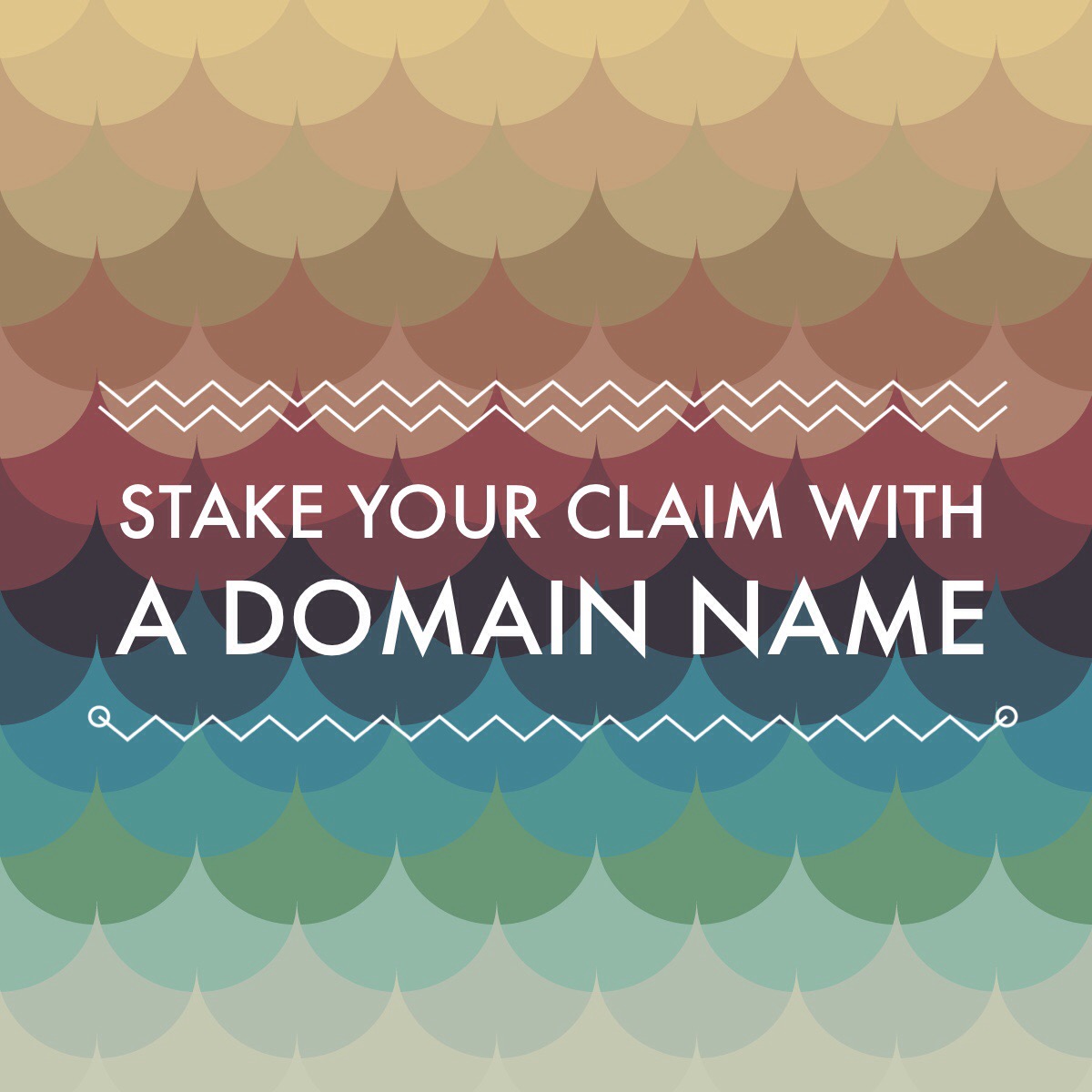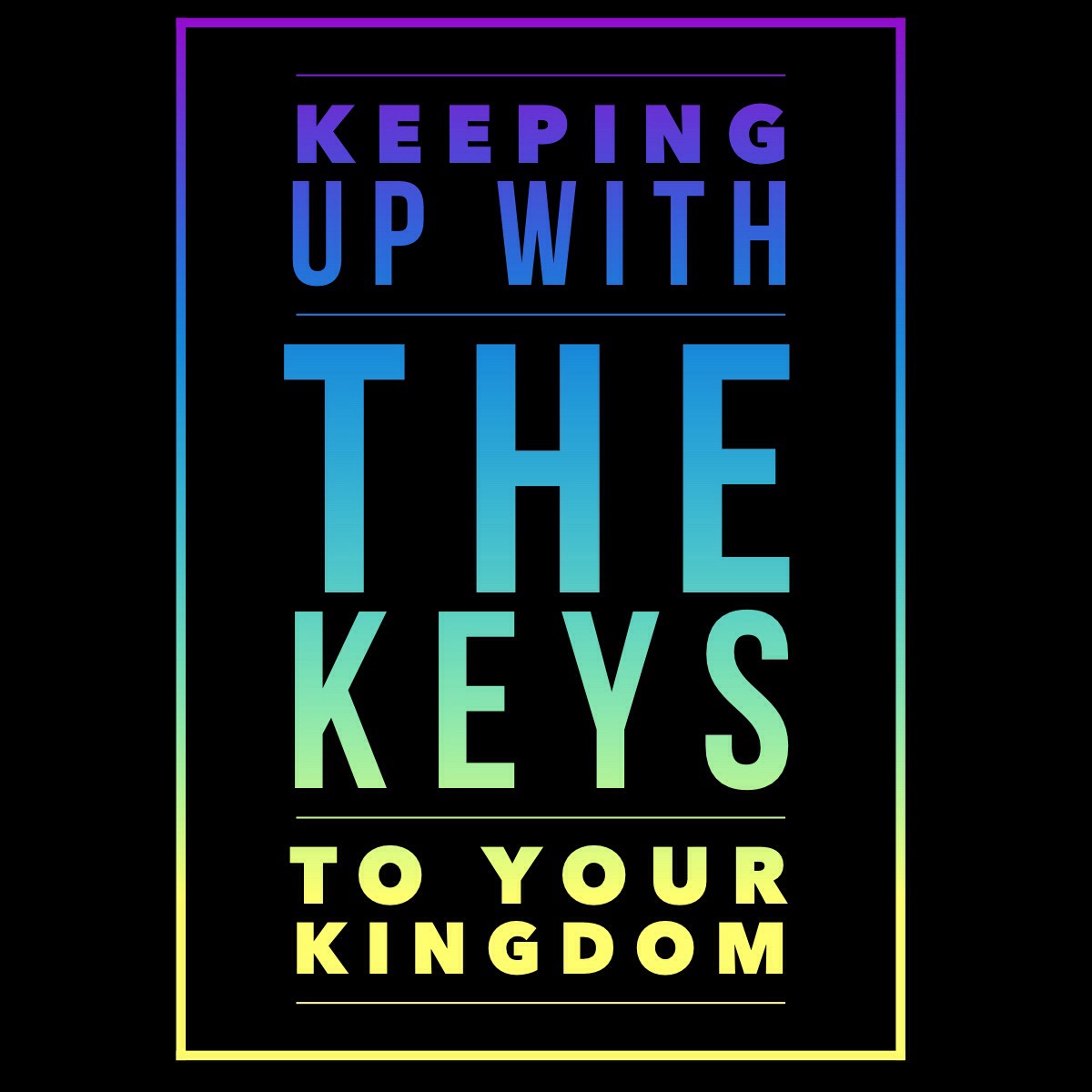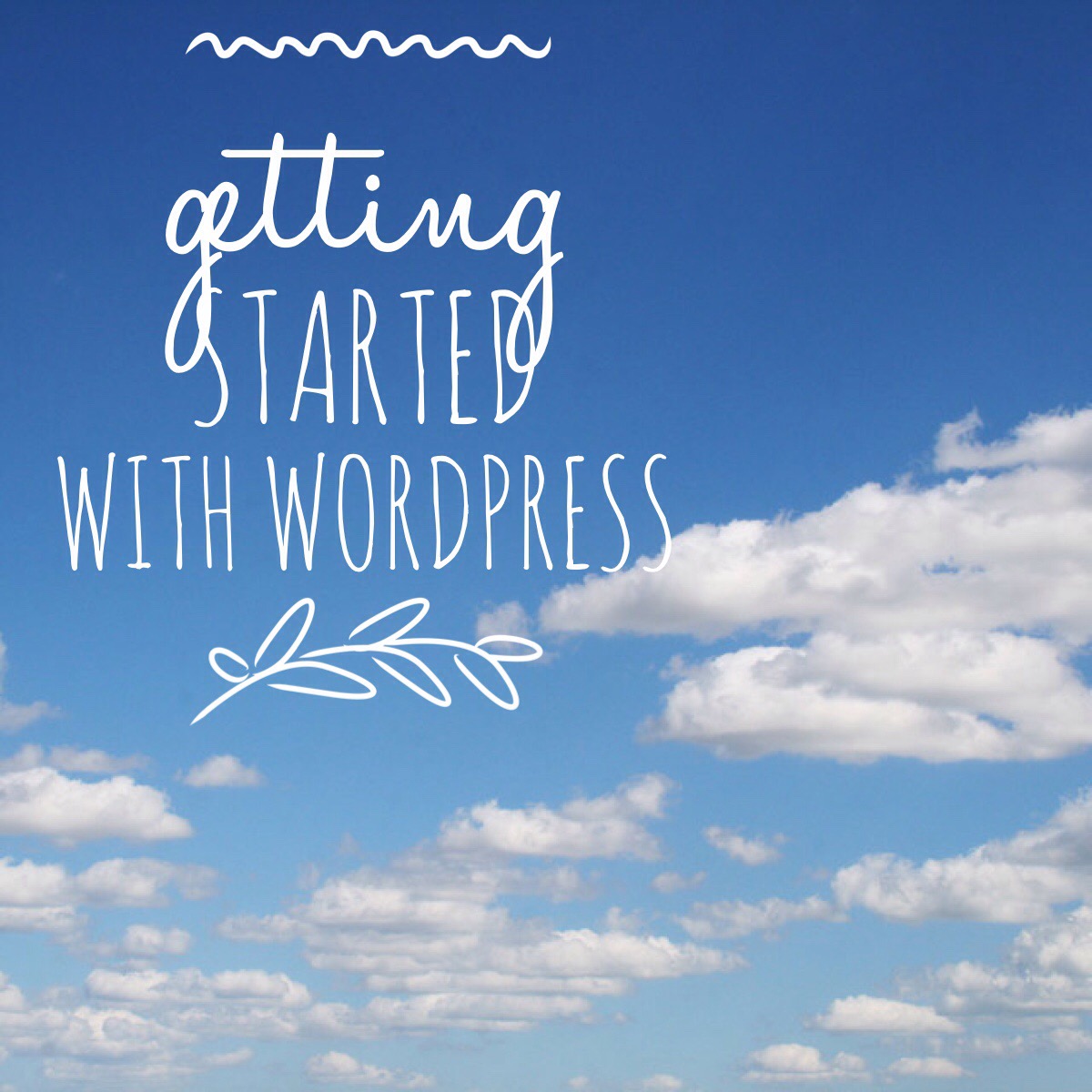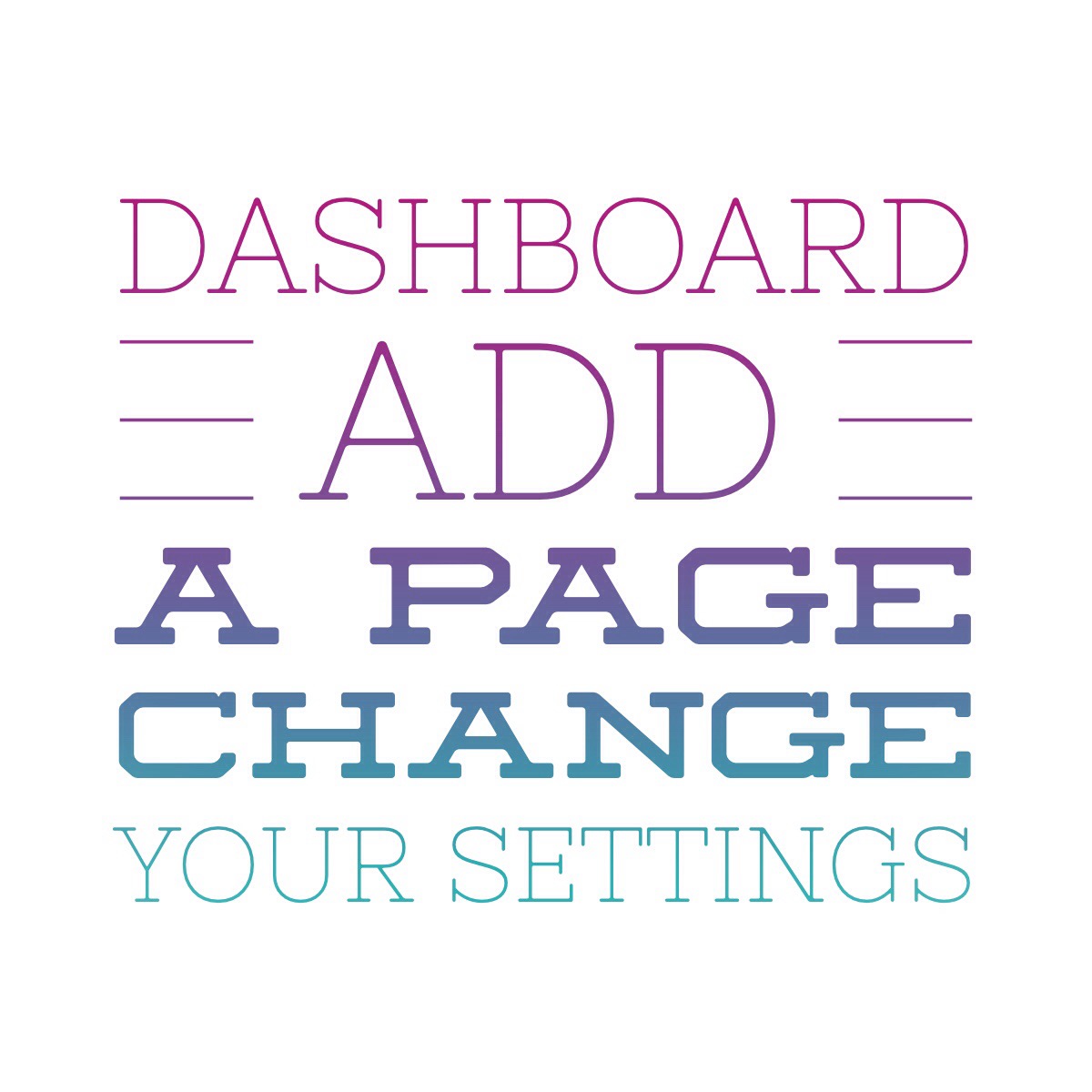
by Lisa Brown | Dec 19, 2014 | Tutorials & How To
Next, lets set up some of the basic must have pages. You’ll want an about page, a contact page, to start with. For now you’ll just add the pages to WordPress, you can always come back and add the content to them later. To do this, go to Pages, then Add New. (Or you...

by Lisa Brown | Dec 19, 2014 | Tutorials & How To
Now that you’ve gotten WordPress installed, lets login to the dashboard and take a look at where things are. When you first login, you’ll notice the menu that runs down the lefthand side of the screen. First lets find Settings and make some changes there. Under...

by Lisa Brown | Dec 19, 2014 | Tutorials & How To
So by now you’ve gotten you domain and your hosting account and you’ve updated your name servers. Great work! Now you’re ready to get WordPress installed. To do this, we’re going to use the quick install in your hosting control panel. This makes it super simple, you...

by Lisa Brown | Dec 2, 2014 | Tutorials & How To
So now you’ve registered your domain and you’re wondering if you’re ready to post on your blog? No, almost but not quite. After you register your domain name, you need website hosting, that’s the next step. So what is website hosting? Hosting is the account you get...
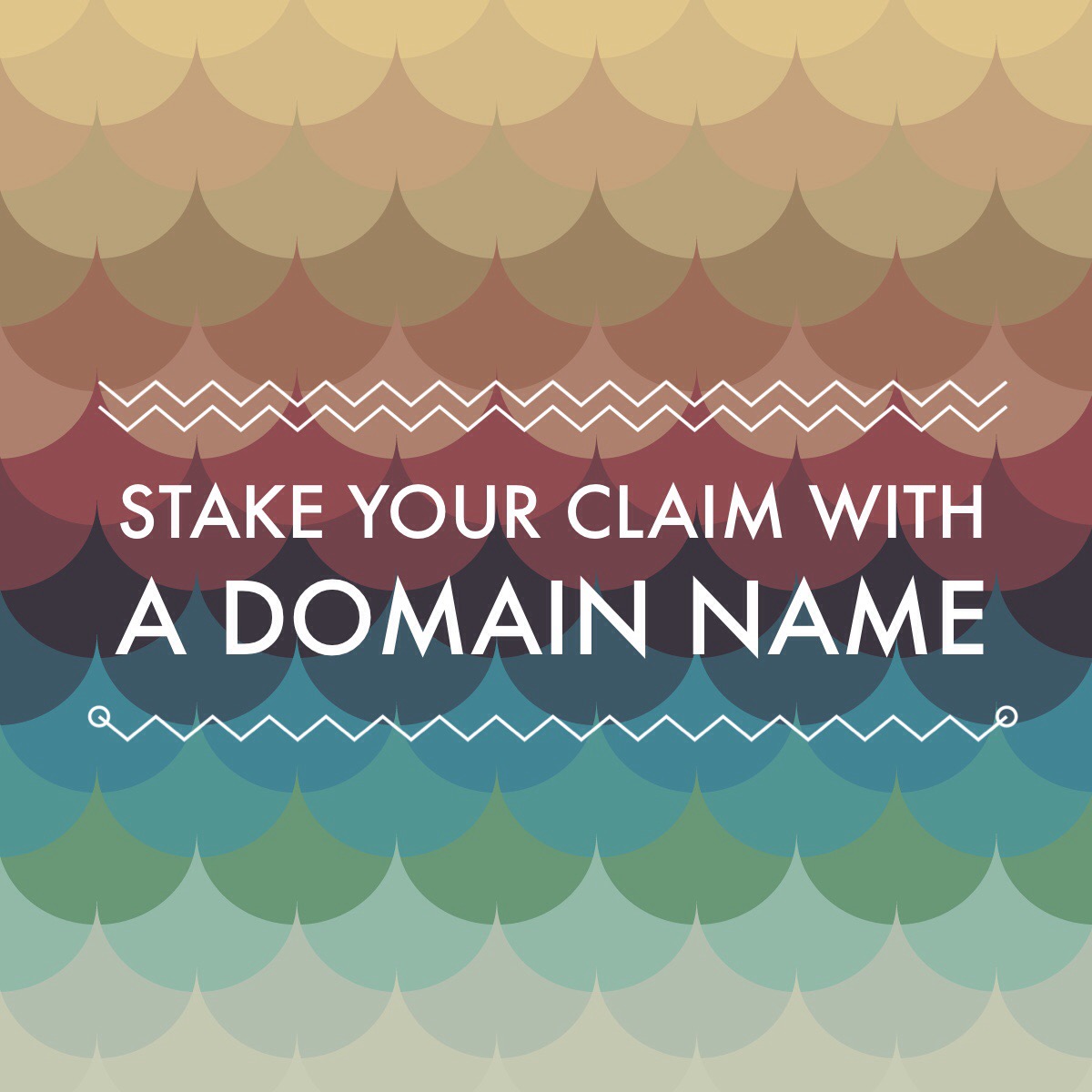
by Lisa Brown | Dec 2, 2014 | Tutorials & How To
So what about domain names? We’ve already talk about how many authors use their full name as their domain name. Others use the name of their blog and some are using the name of their company. All three are good choices. The main thing is to choose something you plan...
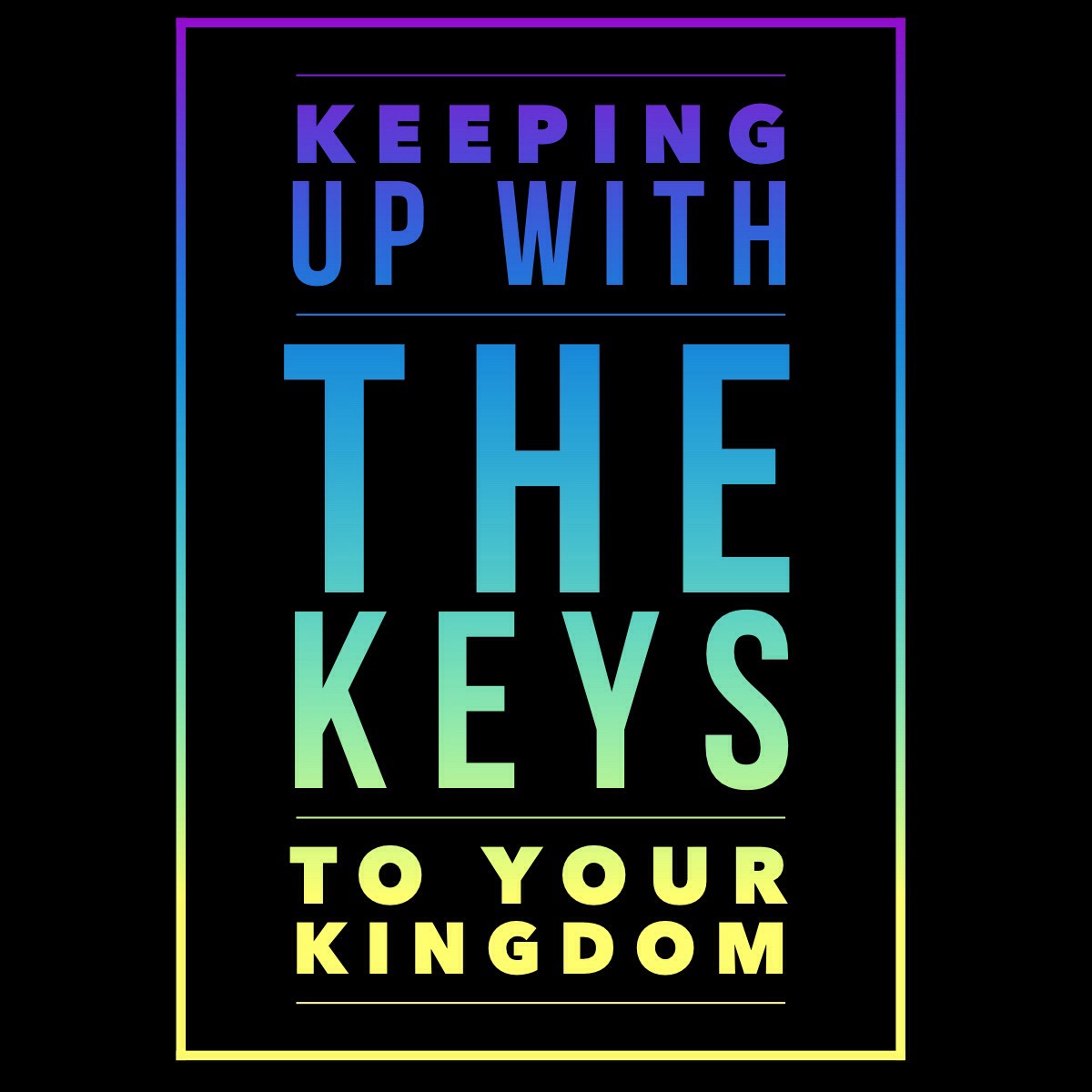
by Lisa Brown | Nov 29, 2014 | Tutorials & How To
The steps you’ll take to set up your site will leave you with a lots of bits and pieces that need to be organized. There will be links, logins and passwords and other things you’ll need to keep track of and have available as you move through the steps of setting up...
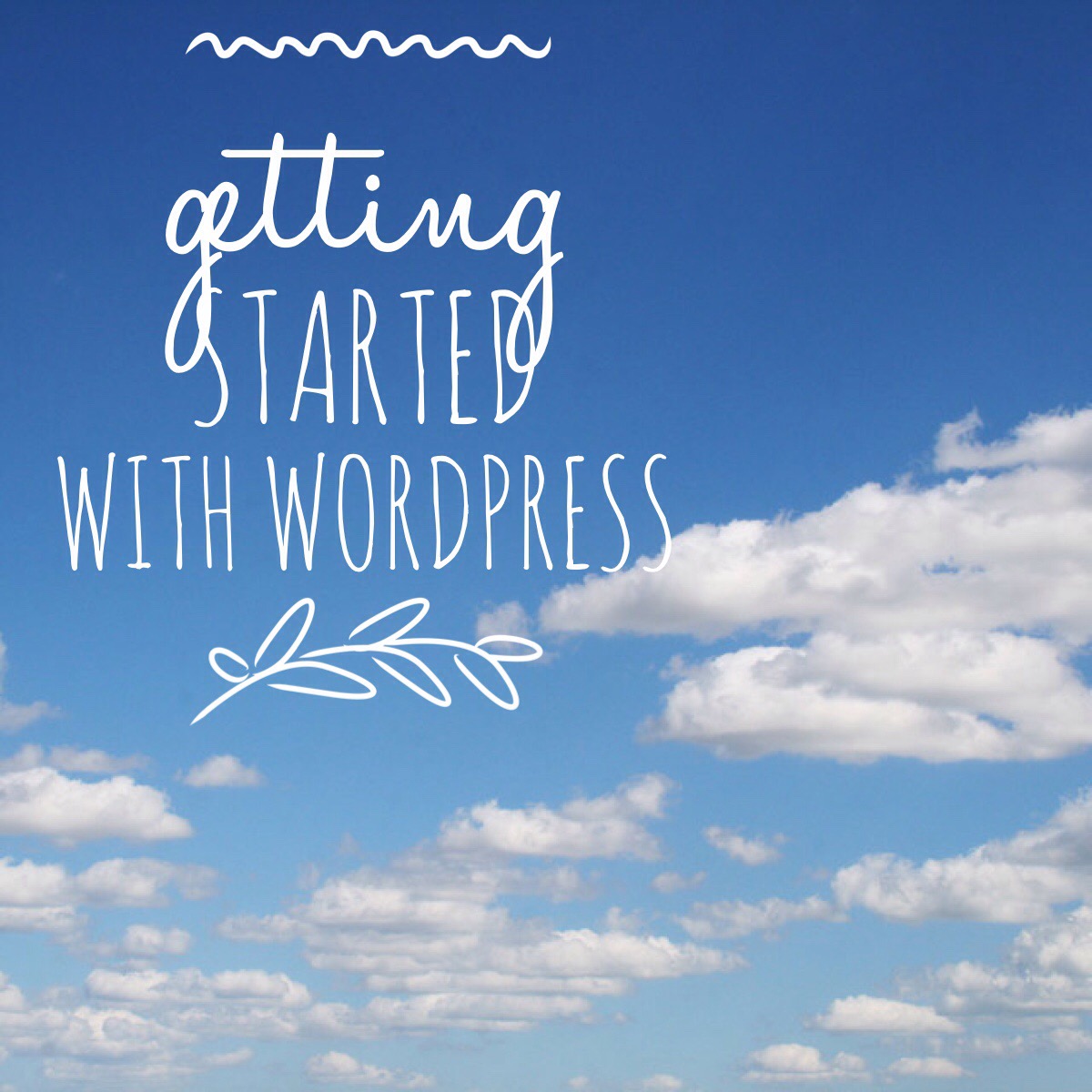
by Lisa Brown | Nov 21, 2014 | Tutorials & How To
First of all, welcome! This is the first post in the getting started series. You can sign up here to know more about the other posts in this series, as they get added. Some of you may already be past this point – but we are starting at the very, very beginning...